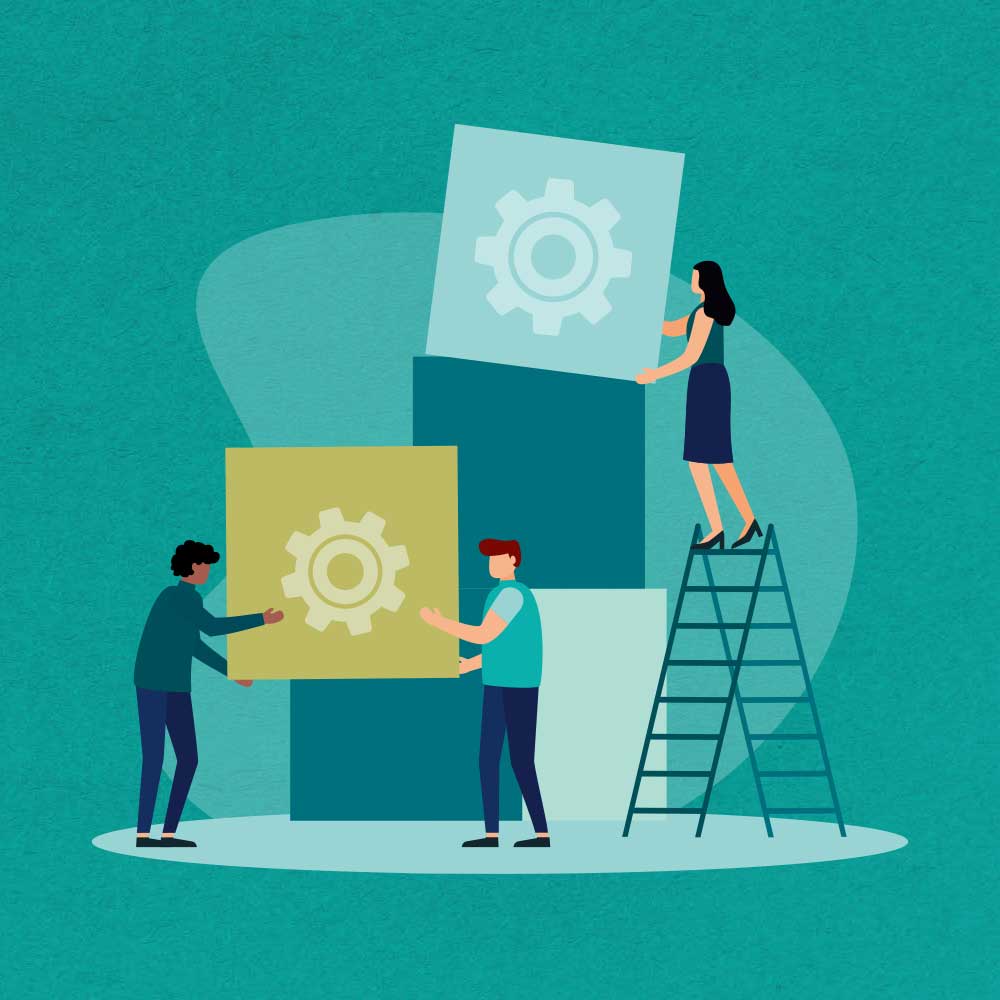TLDR (too long didn’t read): What you need to know
If you work in construction, the VAT domestic reverse charge changes who pays VAT to HMRC. Instead of you charging VAT on your invoice, your customer may have to account for it themselves. It mainly applies to VAT-registered contractors and subcontractors working under the Construction Industry Scheme (CIS).
Download our free factsheet
We’ve created a simple, downloadable VAT Domestic Reverse Charge Factsheet that walks you through the process step-by-step, with examples and a handy checklist.
Contents (click to jump directly to)
What is the VAT domestic reverse charge?
The VAT domestic reverse charge is a rule designed to tackle VAT fraud in the construction industry. It shifts the responsibility for paying VAT from the supplier (subcontractor) to the customer (contractor).
That means:
- You don’t charge VAT on your invoice.
- Your customer records both the input and output VAT on their VAT return.
- You still show the VAT amount on your invoice, but note that the ‘VAT domestic reverse charge applies’.
In other words, your customer handles the VAT, not you.
When does the reverse charge apply?
You must apply the VAT domestic reverse charge if:
- The work falls under the Construction Industry Scheme (CIS).
- The service is standard-rated or reduced-rated for VAT.
- The customer is VAT registered.
- The customer is registered for CIS.
- The customer is not an end user (they’ll pass the work on as part of another construction project).
If any of these don’t apply, you should continue to use normal VAT rules.
Who counts as an end user?
An end user is a business or individual who uses the construction services for themselves and doesn’t pass them on as part of another supply.
For example:
If you’re a subcontractor working for a main contractor, the reverse charge usually applies. But if you’re working directly for a homeowner, landlord, or property developer on their own property, normal VAT rules apply.
What should you show on your invoice?
When the VAT domestic reverse charge applies, your invoice must:
- Clearly state ‘VAT domestic reverse charge applies’ or ‘Customer to account for VAT to HMRC’.
- Show the VAT rate and amount, but don’t include it in the total.
- Include both your and your customer’s VAT numbers.
Example:
A subcontractor installs wiring for a VAT-registered main contractor under CIS.
Because both are VAT registered and it’s part of a larger project (not the final user), the reverse charge applies. The subcontractor invoices for £10,000 and writes: ‘VAT domestic reverse charge applies: customer to account for VAT to HMRC (20%)’. The main contractor then records £2,000 output VAT and £2,000 input VAT on their VAT return.
Most bookkeeping software is set up to handle this automatically, usually just by selecting a ‘VAT reverse charge’ option when raising the invoice.
Who’s responsible for getting it right?
Both the supplier and the customer share responsibility for making sure the VAT domestic reverse charge is applied correctly. Suppliers need to know when to use it, and customers must check that invoices they receive are compliant.
It’s worth reviewing your process with your accountant to make sure you’re not missing anything that could cause HMRC issues later.
FAQs
No. It only applies to standard or reduced-rated services that fall within CIS. Zero-rated work (like new builds) is excluded.
If your customer confirms in writing that they’re an end user, you should use normal VAT rules instead.
Yes. You can still claim input VAT on your purchases in the usual way through your VAT return.
If you apply it when you shouldn’t, or fail to apply it when you should, you could face errors on your VAT returns. It’s always best to check with your accountant if you’re unsure.

Need help understanding the VAT domestic reverse charge?
Getting it wrong can cause confusion and unexpected VAT bills. We help construction business owners set up simple VAT systems and stay compliant, so you can focus on running your projects with confidence.
- New clients: If you’re new to Harland, book a free discovery call to explore how we can support you
- Current clients: Contact your dedicated Client Manager directly